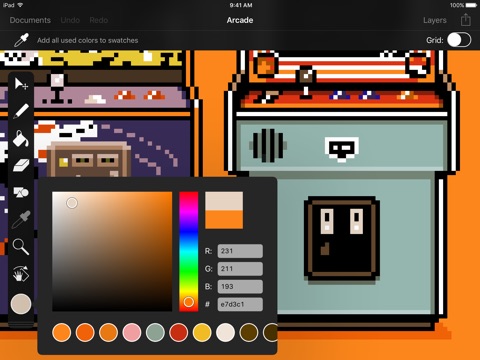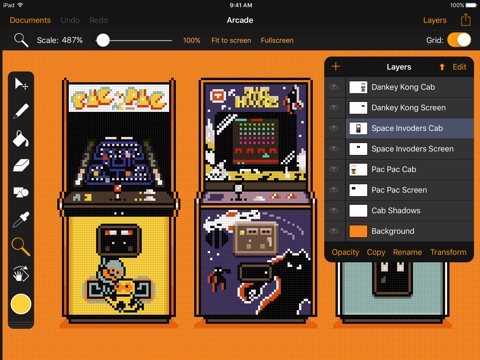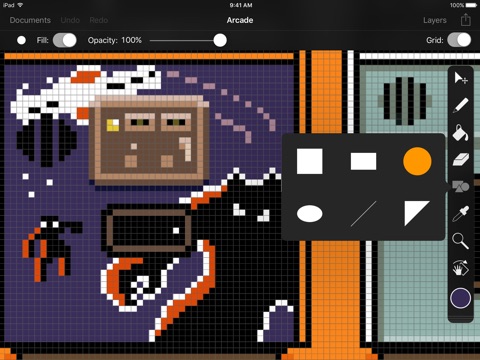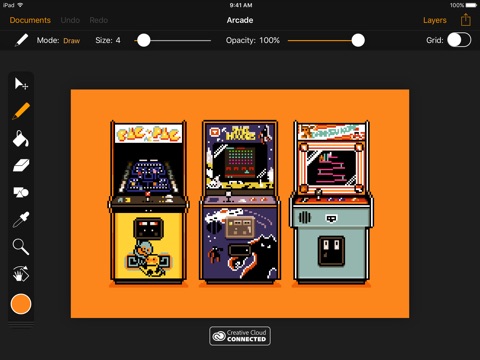
Pixure is the most advanced pixel art application in the world.
Over 100 features, with new ones coming every update.
The best tools for the best art, including:
• Layers – create, copy, rename, reorder, delete, hide, transform and move layers
• Bucket fill – with advanced options, including tolerance
• Advanced color picker – includes the ability to manually enter RGB and hex values
• Swatches – automatic swatch history with no limit
• Shapes drawer – includes circle, rectangle, triangle, line and more
• Zoom – Up to 200x
Great document management
• iCloud sync – including iCloud Drive
• Import – from Photo Library and other apps, including PSDs
• Export & Share – as PSD, SVG, PNG and JPG
• iTunes file sharing – easily access your work over USB via iTunes
• Send to Desktop – quickly open a document in Illustrator or Photoshop on the desktop (requires Creative Cloud account)
Using the latest technologies
• 3D Touch drawing – pressure sensitive drawing (requires 3D Touch capable screen)
• Peek & Pop for documents and layers (requires 3D Touch capable screen)
• Split View & Slide Over multitasking
• Photo filter extension – pixelate images straight from the Photos app
• 3D Touch shortcuts
• Keyboard shortcuts – over 30 shortcuts enabling a better workflow
• Spotlight search – search for documents and open them straight from Spotlight
An advanced UI thats easy to use
• Moveable Tools sidebar (iPad only)
• Pop panels and move them anywhere youd like (iPad only)
• Pin panels to the left or right side, to adjust your workflow for your needs (iPad only)
• Beautiful and clean design – features a dark layout that puts the focus on your work
And finally: no ads or in-app purchases! Pixure is a premium app and wont disturb your workflow with any annoying popups such as to rate the app.
If you like the app, or would like to see a feature in the next update, you can let us know by leaving a review or emailing: [email protected]
Screenshot artwork by Ryan Coleman