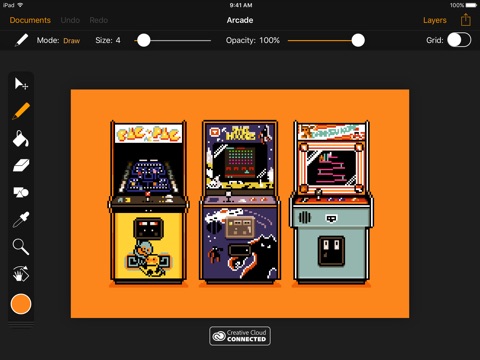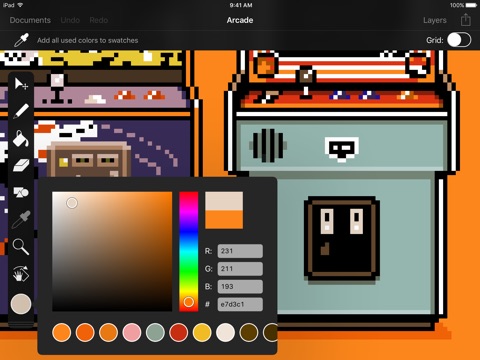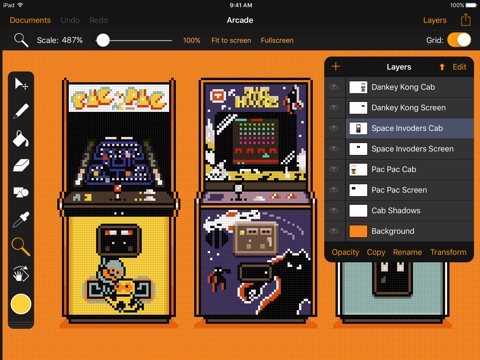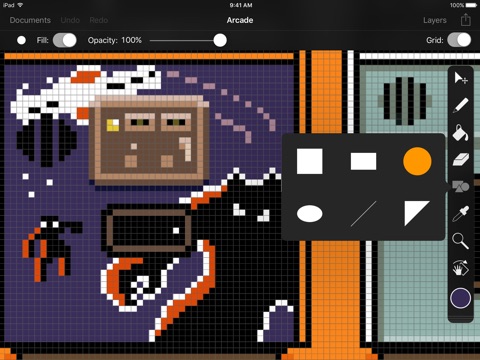Pixure app for iPhone and iPad
Pixure is the most advanced pixel art application in the world.
Over 100 features, with new ones coming every update.
The best tools for the best art, including:
• Layers – create, copy, rename, reorder, delete, hide, transform and move layers
• Bucket fill – with advanced options, including tolerance
• Advanced color picker – includes the ability to manually enter RGB and hex values
• Swatches – automatic swatch history with no limit
• Shapes drawer – includes circle, rectangle, triangle, line and more
• Zoom – Up to 200x
Great document management
• iCloud sync – including iCloud Drive
• Import – from Photo Library and other apps, including PSDs
• Export & Share – as PSD, SVG, PNG and JPG
• iTunes file sharing – easily access your work over USB via iTunes
• Send to Desktop – quickly open a document in Illustrator or Photoshop on the desktop (requires Creative Cloud account)
Using the latest technologies
• 3D Touch drawing – pressure sensitive drawing (requires 3D Touch capable screen)
• Peek & Pop for documents and layers (requires 3D Touch capable screen)
• Split View & Slide Over multitasking
• Photo filter extension – pixelate images straight from the Photos app
• 3D Touch shortcuts
• Keyboard shortcuts – over 30 shortcuts enabling a better workflow
• Spotlight search – search for documents and open them straight from Spotlight
An advanced UI thats easy to use
• Moveable Tools sidebar (iPad only)
• Pop panels and move them anywhere youd like (iPad only)
• Pin panels to the left or right side, to adjust your workflow for your needs (iPad only)
• Beautiful and clean design – features a dark layout that puts the focus on your work
And finally: no ads or in-app purchases! Pixure is a premium app and wont disturb your workflow with any annoying popups such as to rate the app.
If you like the app, or would like to see a feature in the next update, you can let us know by leaving a review or emailing: [email protected]
Screenshot artwork by Ryan Coleman
Pros and cons of Pixure app for iPhone and iPad
Pixure app good for
I couldnt be more impressed with the quality of this app. It has a very clean well thought out design. It includes many powerful options such as layers, pencil opacity and I can save files as a psd. This is now one of my favourite drawing apps on my iPad pro. Pixel art is fun!
This is the perfect app to chill on the couch and create some awesome pixel art. Ive shopped around for a good pixel art app and this one blows all others out of the water!
Ive been looking for something like this for a long time! 2 suggestions: I wish you could delete a swash from the history and Id love more gestures like 2 finger tap for undo or something. Great app! Thanks!!
Some bad moments
In the process of getting a full refund as even the basic features are not working as advertised. I only wanted this for the keyboard shortcuts other drawing apps dont provide but Im going to assume the developer only meant support for the iPad Pro keyboard cover. It does not work with my mini and official Bluetooth keyboard. This should have been stated clearly. Maybe Ill dip back in once these issues are resolved but until then Ill keep my $13.99 CAN.
It would be a perfect app if it werent for all of the lag it creates when placing pixels
Kudos to the developers on this one. Creating a pixelart studio for use on a small device is hard. The app seemed to contain most of what I would need to sit back and create pixelart.
However there are a couple key things missing. One being zoom. Its a small screen, I need to be able to zoom like crazy (possibly with a zoomed out mini window).
Ill be asking for a refund until some things are built out.
I just bought this app, the first thing I noticed was that the grid doesnt show up. I toggled the switch on and off but nothing had shown up.
I would also like to be able to import a picture. Have it in the background so I can essentially trace an image. With an option to change the opacity.
Other than that, it has been the best pixel maker I have come across!
This app is very close to perfect for my needs. It has many of the tools in a Photoshop–like app, but for pixel art. The interface is clean and relatively easy to understand quickly.
So far I have not been able to figure out how to force lines to stick to 90° or 45° angles. Additionally, I REALLY wish more of the numbers were tap-able to be able to change them via typing in a number. What I mean by that, is that if, for example, I wanted to change the size of the pencil tool to a specific size, I couldnt just tap the current size and type in "6" to get a 6-pixel pencil. The sliders can get a bit squirrelly at times, and when I dont have my stylus on hand, this can be frustrating.
Also, for those complaining about the lack of grid, it only displays when you zoom up to a certain zoom factor. I believe the app creator did this to minimize visual clutter when zoomed out, and to reduce false visual info. I do think, however, that the point at which the grid disappears could be adjusted slightly.
Overall, this is a fantastic app for pixel art creation, and I would highly recommend it. Well worth the money.
This app is awesome! Its what I have wanted to make professional pixel art. But it is missing something VERY important, copy and paste. There is literally nothing wrong with this app, its just that one huge issue that needs to be fixed. If you read this, PLEASE implement a copy and paste feature and this will go up to a five star app! Only four for me at the moment c:
Usually Pixure iOS app used & searched for
fox 8,
adobe illustrator draw,
adobe creative cloud,
adobe cloud,
adobe draw illistrator,
textures studio,
and other. So, download free Pixure .ipa to run this nice iOS application on iPhone and iPad.